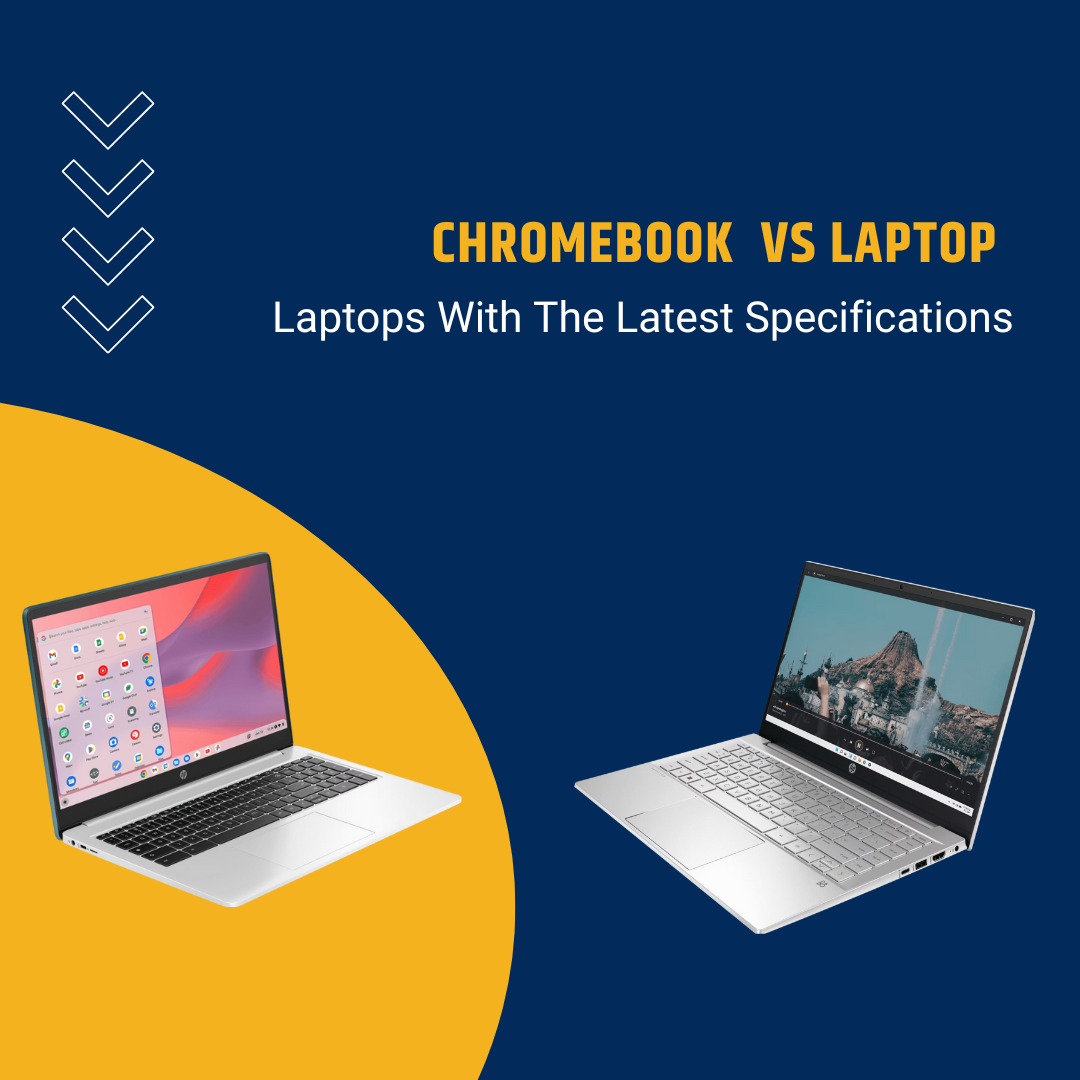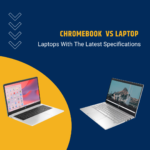Introduction:
In today’s technology-driven world, the choice between a Chromebook and a traditional laptop has become increasingly important. Both devices offer unique features and functionalities, but understanding the differences between them is essential for making an informed decision. In this blog post, we’ll explore the key distinctions between Chromebooks and laptops to help you determine which one is best suited to your needs.
Understanding Chromebooks and Laptops:
- Chromebooks are very lightweight that runs on the Google Chrome operating system, which is designed for web-based tasks and cloud computing.

- Traditional laptops, on the other hand, typically run on Windows, macOS, or Linux operating systems and offer a wider range of software compatibility and customization options.

Performance and Versatility:
- Chromebooks, are optimized for web browsing and online productivity applications, offering sufficient performance for everyday tasks but may struggle with more demanding workloads.
- Laptops generally offer more powerful hardware specifications, including faster processors, more RAM, and larger storage options, making them better suited for resource-intensive tasks such as gaming, video editing, and programming.
Operating System and Software Compatibility:
- Chromebooks run on Chrome OS, which is based on the Linux kernel and primarily relies on web applications and cloud services for functionality. While Chrome OS supports a wide range of web-based applications and extensions, it may lack compatibility with certain desktop software commonly used on Windows or macOS.
- Laptops, on the other hand, offer broader software compatibility, allowing users to install and run a wide range of desktop applications and games.
Affordability and Portability:
When it comes to affordability and portability, Chromebooks have a significant advantage over traditional laptops. Chromebooks are often more affordable than laptops, making them an attractive option for budget-conscious users. Additionally, Chromebooks are typically lighter and more portable than laptops, making them ideal for users who need a device for on-the-go use or frequent travel.
Ecosystem Integration and Cloud Computing:
- Chromebooks are tightly integrated with Google’s ecosystem of services, including Gmail, Google Drive, Google Docs, and more. This integration allows for seamless access to files and productivity tools across devices, making Chromebooks an excellent choice for users who rely heavily on Google’s services.
- Laptops, while not as tightly integrated with a specific ecosystem, offer greater flexibility in terms of software and service compatibility, allowing users to choose from a wider range of productivity tools and cloud storage options.
Conclusion:
In conclusion, the choice between a Chromebook and a laptop ultimately depends on your specific needs and preferences. If you primarily use your device for web browsing, email, and online productivity tasks, a Chromebook may be the ideal choice for its affordability, portability, and tight integration with Google’s ecosystem. However, if you require more powerful hardware, broader software compatibility, and greater flexibility in terms of customization, a traditional laptop may be a better fit. Regardless of your decision, understanding the differences between Chromebooks and laptops is essential for selecting the device that best meets your computing needs.